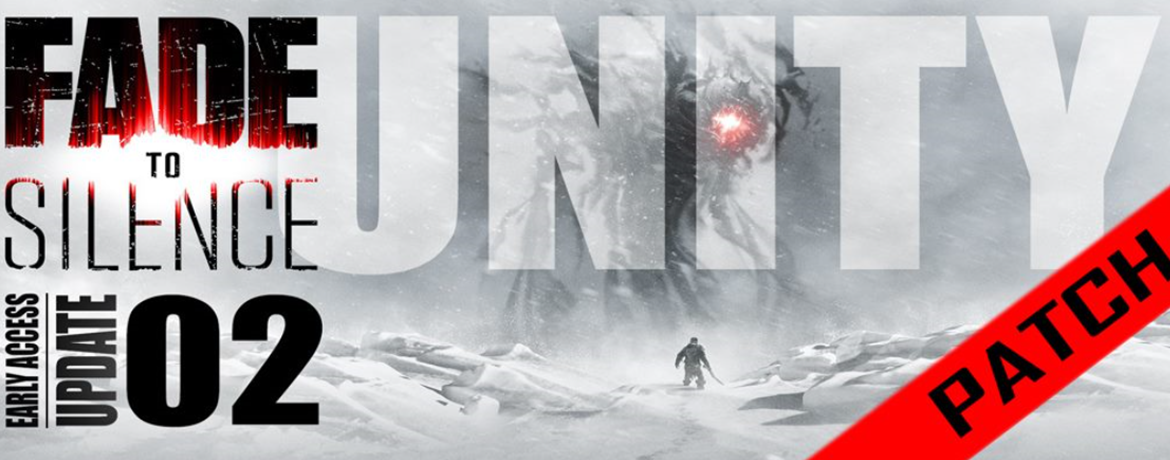
With this patch, we fulfill the promise we made in the wake of the Unity update. In the last couple of weeks, the team focussed on addressing the various issues that arose with the last update. It fixes several crash bugs you reported as well as some other bugs that affected gameplay or visuals.
Another priority was, as always the performance of the game. We made some improvements that should result in an overall performance increase for most players, fewer FPS drops and smoother gameplay.
While we have thoroughly tested all fixes, there might still be certain cases where players will experience some issues. Should you be affected, please let us know either here in the comments, or in the Steam forum.
Change-Log Build [1.0.842]
Changes
- The player has enough time to organize his defenses before a strong raid comes.
- Implemented Crash Reporter to receive player reports.
- The main outpost has been moved one level lower, also, a set of secondary stairs leading to the shelter were added.
- The player can cancel an attack by performing a counter, block, or a evade move, regardless of the direction. KNOWN ISSUE: The canceled attack wrongly consumes Stamina
- The player is no longer able to block all the melee attacks by spamming the assigned key to counter an attack.
- Crafting food now uses one resource from each stack of meat.
- Reduced Lethality of corruption bulbs on the stairs in the intro scene.
- Enhanced the player character’s appearance, and added ragdoll upon death.
- Ravens can be shot and have a low chance to drop meat.
- Players are now able to use “Drop Marker” with the mouse in the map view.
- Keybinding (M) to place the marker in map view.
Performance & Stability Fixes
- Fixed a rare crash after cutting down a tree on the first woodcutting area.
- Fixed a rare crash while approaching Spitters or engaging them.
- Fixed a single event crash that occurred while being attacked by monsters and corruption.
- Fixed crashes related to TrueSky.
- Fixed a rare crash related to the streaming system.
- Fixed a rare crash in the collision system following the engine upgrade.
- Improved cloth movement performance.
- Improved real-time light shadow casting performance.
- Improved real-time snow effects performance.
- Improved performance on fires casting light & shadow.
- Improved fur & feather performance on different characters.
- Optimized terrain performance with streaming optimizations.
- Optimized terrain foliage appearance and memory usage.
- Optimized the decals in the Crypt.
- Optimized lights in the crypt.
- Optimized burning camp decals by reducing fading range.
- Compressed and removed some animations in the world for optimized memory usage.
- Updated culling distances and streaming zones distances for optimizations.
- Optimized LoDs on ice formations.
- Fixed shader issues with some trees.
Fixes
- Followers will now resume crafting jobs properly to finish crafting at the crafting stations.
- Followers will now recognize Spitter bombs and try to avoid them properly.
- Redundant “follower is resting” message is not shown if a follower is starting a new activity immediately afterward, such as resuming a previous unfinished task.
- Fixed an issue where pressing the attack button once would result in attacking twice.
- World Map fog no longer resets when continuing a saved game.
- Fixed various spots for the camera to be at a correct angle when The player sits at a campfire.
- The totems are properly now destroyed immediately after having been reloaded if cleansed
- The temperature remains under normal parameters when Jin’s fire is lit and when it is extinguished.
- The player receives a positive temperature boost when standing next to Jin’s campfire.
- Fixed an issue where a melee attack would be performed if the assign key/s are pressed before equipping a weapon.
- Fixed an issue where knocked-out followers would disappear from the expedition if the player resurrected them.
- Fixed a rare issue where followers would disappear from the expedition under certain circumstances.
- Fixed an issue where Deer would not spawn properly under certain conditions.
- Equalized the time needed to cleanse different totems across the world.
- Followers can now craft adept level hunting items.
- The cost of the stair construction add-on has been reduced.
- The player can properly use the ‘LB’ and ‘RB’ to zoom in & out in the construction menu.
- The player can properly interact with the proper crafting table.
- The followers’ notifications are no longer displaying different activities simultaneously.
- The healing potions are displayed as active in the inventory section.
- The viaduct bridge structure has a proper collision implemented.
- The player can properly assign a follower to construct palisade buildings.
- The player remains controllable after running with an equipped torch while the Caps Lock key is active.
- Corruption roots around the campsite during the tutorial quests are properly dismissed when the crystal is cleansed.
- Fixed an issue where ballista shots would not explode sometimes.
- Fixed a rare issue where the radial menu would not close due to its animation timing.
- The player can click on the Enter icon from the “Resurrection Screen” and “Game Info” screen.
- The “fire” icon has been removed from the HUD.
- Weather effects are no longer displayed in the Hut, Medicine Hut, and Crafting Shack
- Removed overlapping text when the player has not enough resources.
- Mining nodes no longer display a redundant light source.
- Noise sphere of “noise chest” is now correctly implemented.
- After completing the Outpost quest, there are no corrupted ground areas that can directly affect the player and the sled.
- Fixed an issue where saving while riding the sled would take too long.
- “No Followers Available” notification is no longer displayed when there are followers in the Refuge.
- Fixed an issue where the Spitter becomes unresponsive after getting hit by an arrow from a long range.
- The name of the sub-menus is properly displayed to match the current screen. Upon opening the construction menu, the “Camp Building” screen is opened first.
- Followers can cross the environment without any invisible collision blocking their path.
- The “Cleanse” hotspot is now properly dismissed during cleansing animation.
- A Soul Ripper can now spawn inside a tombstone in the graveyard area.
- Alice is now placed correctly in the refugee camp.
- Wrecked cars dropped by the Eclipse now disappear after the player has left the impact zone.
- Followers can enter the medicine hut once they are assigned to a production.
- Gani’s dialogue line regarding the resurrected deer is now correctly triggered.
- The player can no longer drop items while standing on a fallen tree.
- The in-game map properly reflects the actual position of the icons, roads, relief and the character’s cursor on the game’s terrain.
- The PoI on the map reflect the actual position of resources on the terrain.
- Rhys is no longer automatically assigned to craft an item when choosing production from the Crafting Shack.
- The area notification is correctly displayed while using Inner Vision.
- The “Available Workers” menu is displayed only when the interest areas icons from the map are selected.
- After the player died during the “Survive the blizzard” objective, the weather state resumed to its normal state, and the event was properly dismissed as failed.
- The camera now resumes its normal behavior and position after the player has been defeated while sitting at the campfire.
- The dormant Rippers from Vic’s recruitment quest can no longer be killed before the quest starts.
- The Inner Voice no longer mocks the player of not having weapons despite having one.
- The markers are properly removed upon choosing the “Remove Marker” option.
- The monsters from The Prairie are now properly affected by the cleansing shockwave.
- Portraits of followers assigned to an expedition no longer overlaps the looting text.
- Shockwaves from the Refuge Crystal are dealing damage to enemy monsters.
- The Spitters are now responsive after entering suicide mode.
- The Spitters’ suicide mode is properly activated and inflict damage to the character.
- The state of a totem is correctly displayed after being cleansed.
- Totems cannot be cleansed multiple times.
- Weather effects are no longer displayed inside the Crypt.
- Spamming LMB results in only one refuge stash window being opened.
- The player is properly rewarded with wolves after cleansing the totems from the Flats outpost quest.
- Followers can be assigned to resource gathering zones and tasks via the world map.
- The player can interact with the fire barrel from the Refuge shelter.
- The player can successfully mount the sled after replacing it through all the available methods.
- The player can perform interactions with resources while moving.
- The crafted items can now be placed after switching from crafting to inventory menu.
- Player is now able to recruit Gani after choosing the “Take care” option.
- Teleport by pressing the assigned key for this action is possible again.
- Teleport from Refuge to another Outpost.
- The player shelter can only be built in specified areas.
- “Insufficient Resources” message no longer overlaps with the “Resurrection Left” notification.
- The activity icons are now displayed properly.
- Building construction status now shows the correct amount of necessary materials needed to finish the building.
- Double-clicking a building in construction menu no longer changes its description.
- Gamepad buttons are no longer displayed in interfaces when using a keyboard.
- Gamepad buttons are no longer displayed on the overview screen when using a keyboard.
- Portraits no longer overlap the animated background in the “Available Workers” interface for constructing buildings.
- Portraits no longer overlaps the animated background in the “Available Workers” interface for gathering resources.
- Portraits are no longer missing from the “Available Workers” interface when crafting items.
- The default time for Resting is no longer different for keyboard and mouse controls.
- The “(HOLD) Unequip” text is now correctly formatted on a white background.
- The “Totem” icon and description are now listed in the “Legend”.
- The “B” button pictogram is no longer duplicated when accessing the “Crafting interface” from a shelter.
- The amount of required resources for constructing buildings is now displayed.
- The crafting tutorial highlight is no longer placed on the inventory tab.
- The info screen is no longer displayed during the “Fight for your life” tutorial quest.
- The marker is now immediately displayed on the teleport map.
- The number and type of arrows is now updated in the GUI when The player is riding the sled.
- The player is no longer able to equip several weapons simultaneously.
- Points of interest are no longer overlapping the cursor on the map.
- The position of a follower is now accurately displayed on the map screen.
- The recruitment icon is no longer visible on the compass after the mission is completed.
- The “Skill Wheel” is now displaying all icons and keybindings.
- The player is now able to click and drag the scroll bar from the construction menu.
- The world map is no longer entirely revealed before all zones are discovered.
- Hint displayed before cleansing the crystal no longer contains misleading information.
- The snow from the wooden bridges no longer vanishes when walking on it.
- The “LS” icon from the Event Log section is displayed in the correct quality.
- Rhys portrait is now visible in the UI during expedition and int the “Available Worker” screen.
- The skill tree icons are no longer overlapping the permanent bonuses icons and the skills frame.
- The counter tutorial is triggered correctly when The player reaches the road towards the Flats outpost.
- The player can craft campfire + fiber.
- “Floating” Assets in several places around the map have been placed correctly.
- Removed an invisible object on the stairs leading to the Refuge tower.
- Removed invisible object under a water tank near the Northern Outpost.
- Health and morale of selected followers is now displayed correctly in the “Available Workers” interface.
- The “Remove from Expedition” option is functional in the “Available Workers” screen.
- The “Take all” looting option is no longer functional while the inventory tab is selected.
Known Issues
- Fog of war on the map currently has visual artifacts depending on camera position.
- Event log temporarily deactivated.
- The ‘lock-on’ HUD sometimes does not go away when a monster is killed. Workaround: unequip weapon (e.g. hold <A>) to release the lock.
- Localization: Non-English languages are still missing translations for dialogues.
- Localization: Gender-sensitive languages are still missing the proper forms. For now, it is recommended to play in English.
- Region names, player feedback about follower activities, some mission names, some reworked interactables, and new or reworked menu items have not been localized, will show up in English.
- In rare cases the Impaler Guardian from the NW Outpost may be invisible.
- The game may become unresponsive if “ALT+TAB” combination is pressed during the loading screen.
- In rare cases, Vic may not engage the raiding monsters.
- In rare cases, a follower may remain stuck in sliding animation after being damaged in combat
- In rare cases, the player character may not be able to move after the revival
- Debug sphere with no gameplay impact visible in The Prairie

